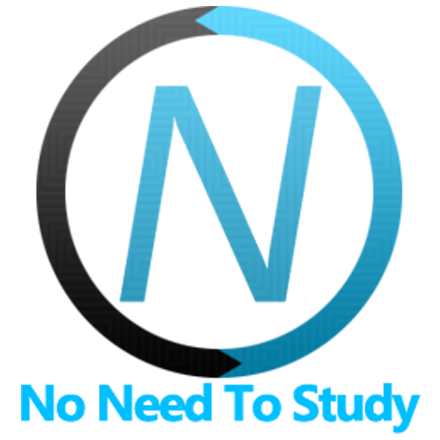Framework7 Vue 包结构
包
Framework7 Vue 包包含以下文件和文件夹
framework7-vue/
components/
accordion.js
accordion.d.ts
accordion-item.js
accordion-item.d.js
...
framework7-vue-bundle.js
framework7-vue-bundle.d.ts
framework7-vue.js
framework7-vue.d.ts
Vue 插件
Framework7 Vue 插件作为 ES 模块提供
// Import Framework7 Core
import Framework7 from 'framework7/lite';
/*
Or import bundle with all components:
import Framework7 from 'framework7/lite-bundle';
*/
// Import Framework7 Vue
import Framework7Vue from 'framework7-vue';
// Init plugin
Framework7.use(Framework7Vue)
默认情况下,它仅导出 Framework7-Vue 插件,不包含任何 Vue 组件。要分别导入组件,我们需要使用具名导入
<template>
<f7-app>
<f7-view>
...
</f7-view>
</f7-app>
</template>
<script>
import { f7App, f7View } from 'framework7-vue';
export default {
components: {
f7App,
f7Navbar,
},
...
}
</script>
包
如果您需要包含所有 Framework7-Vue 组件,我们可以包含另一个脚本包,其中注册了所有 Vue 组件
// Import Vue
import { createApp } from 'vue';
// Import Framework7 Bundle
import Framework7 from 'framework7/lite-bundle';
// Import Framework7-Vue with helper to register all components
import Framework7Vue, { registerComponents } from 'framework7-vue/bundle';
// Import your main app component
import App from 'path/to/app.vue';
// Init plugin and register all components
Framework7.use(Framework7Vue);
// create Vue app
const app = createApp(App);
// register all Framework7 Vue components by passing Vue app instance there
registerComponents(app);