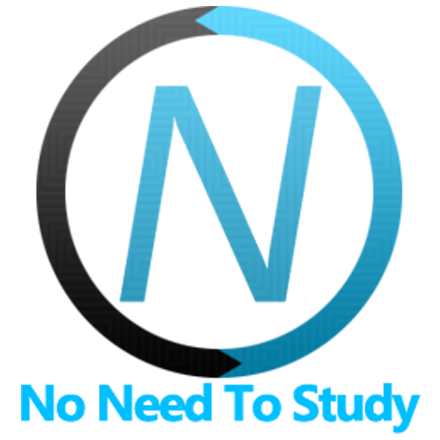设备
Framework7 附带设备检测库,其中包含有关设备和平台的有用信息。
它可作为 Framework7 类的“`deivce`”属性 (`Framework7.device`) 和初始化应用实例上的同名属性 (`app.device`) 使用
// If we need it in place where we don't have access to app instance or before we init the app
if (Framework7.device.ios) {
console.log('It is iOS device');
}
// After we init the app we can access it as app instance property
var app = new Framework7({ /*...*/ });
if (app.device.android) {
console.log('It is android device');
}getDevice
如果我们在服务器端环境或 ES 模块中使用 Framework7,则需要改用“`getDevice`”工具
import { getDevice } from 'framework7';
const device = getDevice();
if (device.android) {
console.log('It is android device');
}如果在服务器端使用此工具,我们还可以传递 `userAgent`,前提是我们知道基于请求的 `userAgent`
import { getDevice } from 'framework7';
const device = getDevice({ userAgent: 'SOME_USER_AGENT' });
if (device.android) {
console.log('It is android device');
}方法与属性
| 属性 | |
|---|---|
| ios | 对于 iOS 设备,为 `true` |
| android | 对于 Android 设备,为 `true` |
| androidChrome | 对于 Android Chrome,为 `true` |
| desktop | 对于桌面浏览器,为 `true` |
| iphone | 对于 iPhone,为 `true` |
| ipod | 对于 iPod,为 `true` |
| ipad | 对于 iPad,为 `true` |
| cordova | 当应用程序在 Cordova 环境中运行时,为 `true` |
| capacitor | 当应用程序在 Capacitor 环境中运行时,为 `true` |
| windows | 对于桌面 Windows,为 `true` |
| macos | 对于桌面 macOS,为 `true` |
| ie | 对于 Internet Explorer 浏览器,为 `true` |
| edge | 对于 MS Edge 浏览器,为 `true` |
| firefox | 对于 FireFox 浏览器,为 `true` |
| electron | 当应用程序在 Electron 环境下运行时,为 `true` |
| nwjs | 当应用程序在 NW.js 环境下运行时,为 `true` |
| webView | 如果应用程序在 Web 视图中运行,则为 `true`,即安装到主屏幕的 Web 应用程序,适用于安装到桌面的桌面 PWA |
| standalone | 与“`webView`”相同 |
| os | 包含可能为“`ios`”、“`android`”、“`macos`”、“`windows`”的操作系统 |
| osVersion | 包含操作系统版本,例如,“`11.2.0`” |
| pixelRatio | 设备像素比 |
| 方法 | |
| prefersColorScheme() | 返回首选的用户系统配色方案。在支持此功能的地方返回“`"light"`”或“`"dark"`”,否则返回 `undefined`。此功能支持基于 媒体查询支持“`(prefers-color-scheme)`”。 |
设备相关类
设备检测库会在 `<html>` 元素上添加其他类,此类可帮助您针对不同的操作系统和平台使用不同的 CSS 样式。
换句话说,类由以下规则计算
device-[os]
device-desktop
device-macos - if desktop macOS device
device-windows - if desktop windows device
device-pixel-ratio-[pixel ratio]
device-cordova - if app running under cordova